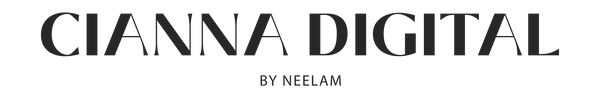What is the Best design file format for fabric printing?
Share
So, you've got a design in mind, the perfect fabric picked out, and you're ready to bring your vision to life. But before we hit print, there’s one small but very important detail you don’t want to overlook: your design file format.
The right file format can make the difference between a crisp, vibrant print and something that falls flat. It affects everything from color accuracy to how sharp your lines and textures come through on fabric.
Let’s break down what works best and what to avoid.
FIRST THINGS FIRST:
Before we even get into file types, here's what every fabric-ready design must have:
- Resolution: 300 DPI (dots per inch) is ideal
- Color Mode: While CMYK is the standard for most types of printing, we actually prefer RGB for fabric printing. Our textile printers are calibrated to interpret RGB files accurately, producing true-to-screen colors on fabric.
Once you’ve checked these off, below are the formats recommended.
1. TIFF – YOUR GO-TO FOR FABRIC PRINTING
If you’re serious about getting the best quality, TIFF is the gold standard.
This file type is uncompressed, meaning it keeps all the details, textures, and color info without compromise. It’s especially great for photographic designs, detailed illustrations, and anything that requires precision.
- Keeps your design sharp and clean
- Works beautifully for large format and panel prints
- Supports CMYK for accurate color reproduction
Best for: Detailed artwork, gradients, and photo-based designs
2. VECTOR FILES – AI, EPS, or SVG
Designing logos, repeat patterns, or sharp illustrations? Vector files are your best friend.
Unlike pixel-based files, vector graphics scale to any size without losing quality — which is perfect for clean lines and sharp graphics.
- Infinitely scalable without blurring
- Perfect for line art, patterns, and typography
-
Easily editable in Adobe Illustrator
Quick tip: Be sure to outline all fonts and embed any linked images before sending your file.
3. PDF – CLEAN AND CONVENIENT (IF EXPORTED CORRECTLY)
PDFs are a great option for designs created in Illustrator, Photoshop, Canva, or other layout programs.
They’re easy to preview, compact in size, and if exported correctly, deliver excellent print results.
- Export at 300 DPI
- Use RGB color mode (preferred for our fabric printers)
-
Set your file to the exact print size
4. PSD – PHOTOSHOP FILES WELCOME
If you're designing in Photoshop, feel free to send us your layered PSD file.
Just make sure:
- It’s saved in RGB mode
- The resolution is at least 300 DPI
-
Flatten your layers if no edits are needed
PSD files work well for photographic or textured prints and give us more flexibility if we need to tweak colors or placements with you.
Please note: This design-tweaking service is available for offline orders only. If you need help refining your artwork, our in-house designers are happy to assist.
5. PNG – WORKS IN A PINCH (BUT NOT ALWAYS IDEAL)
PNG files are high-quality compressed images — great for digital use, and sometimes okay for fabric printing.
We accept PNGs if:
- The resolution is 300 DPI
- You’re printing something smaller (like scarves or accessories)
-
You understand it may not match CMYK-perfect results, since PNGs are in RGB
6. JPEG – LAST RESORT FORMAT
JPEGs can work, but they’re not ideal for printing unless they’re saved at the highest quality.
We accept JPEGs only if:
- They are 300 DPI or higher
- You don’t have access to the original working file
-
You’re printing small pieces or samples
READY TO PRINT YOUR DESIGN?
Place your order and email us your file in the correct format and resolution and we’ll take care of the rest.
- Choose your fabric and meters
- Send us your print-ready file
- Receive your fabric in 3-5 business days
Click here to place your order now!
FREQUENTLY ASKED QUESTIONS (FAQs):
Q: What resolution should my design be for fabric printing?
A: We recommend a resolution of 300 DPI for sharp, professional-quality prints on fabric.
Q: Can I use a PNG or JPEG for fabric printing?
A: Yes, but only if the resolution is high (300 DPI). For best results, we recommend TIFF or vector files.
Q: What color mode should I use for textile printing?
A: We prefer RGB color mode, as our fabric printers are calibrated to reproduce RGB colors accurately and vibrantly.